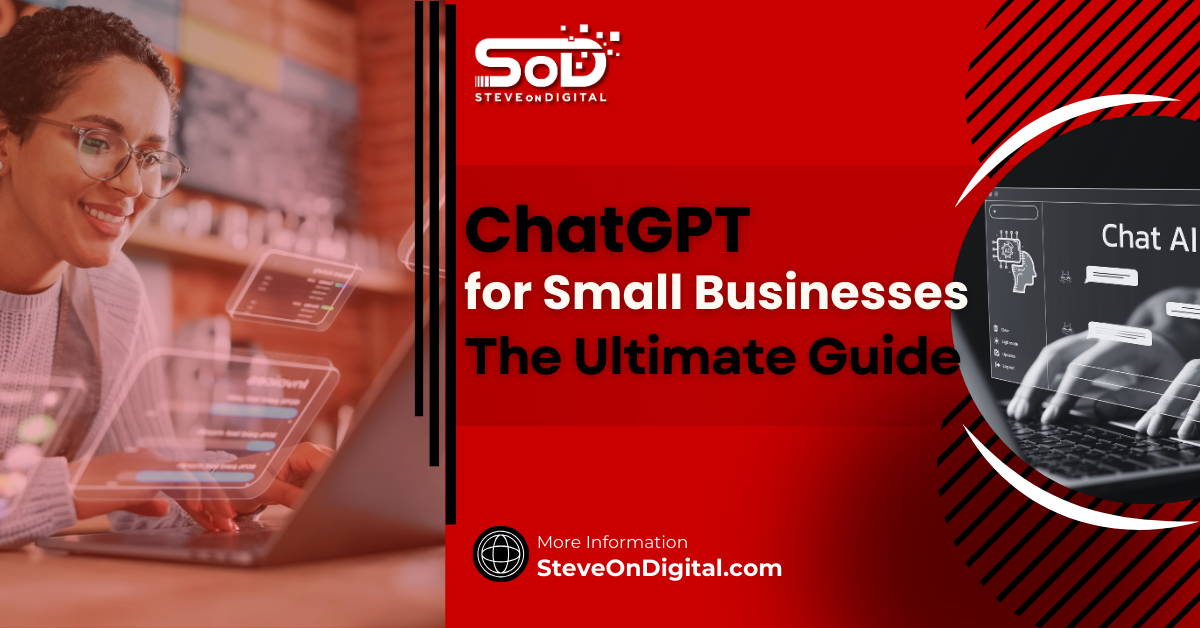Hey everyone, Steve Johnston here from SteveOnDigital.
Today I will share my thoughts and experiences on how small businesses can use automation.
This is based on real data and practices that will work for you. So let’s get started!
The Small Business Guide to Automation
What And Why?
Business automation is using technology to do tasks or jobs in a business that people do by hand.
This is key for small businesses because it speeds up by simplifying things and allows you to focus on strategic tasks that grow the business.
Adding small business automation to your operations can simplify and automate more tasks, speed up productivity, and allow you to focus even more on innovation and growth.
Small Business Operations
Automation can speed up small business operations by automating tasks.
Efficiency through automation allows small businesses to reduce time spent on admin tasks, reduce data entry errors, and speed up response to leads and customer inquiries.
In today’s digital world being competitive means being able to act fast and automation gives you that power.
Automation in small business operations is a key to unlocking new levels of efficiency, scalability and growth, and ultimately customer satisfaction.
Where To Automate
Manual Tasks To Automate
In my experience running a digital transformation consultancy I’ve seen a pattern of tasks that small businesses can automate:
- Data Entry and Reporting: Automating these tasks will reduce errors significantly (Paperform).
- Customer Service Responses: Using chatbots or automated email responses will get customer inquiries answered quickly and overall customer satisfaction (Paperform).
- Inventory and Project Management: Automated systems will track and manage inventory and projects without the need for manual updates.
Benefits Of Automating Boring Tasks
The benefits are clear and measurable.
For example, automating tasks can reduce operational costs by 20% (MarketSplash).
It allows employees to focus on more important, more rewarding work which leads to higher job satisfaction and productivity.
Automation in marketing has been shown to increase leads by up to 80% and conversion rates significantly (Paperform) (Workato).
From personal experience implementing customer relationship management (CRM) systems has changed how my business interacts with clients.
It simplified our processes, reduced the load on our team, and improved our customer engagement strategies.
Small Business Automation Areas
Customer Service
For small businesses, customer service is a key battleground.
Here’s how automation can help:
- Automated Customer Support: Implementing chatbots and automated ticketing systems, the two pillars of customer service automation, will reduce response times and improve customer satisfaction. Automation tools will improve customer satisfaction by providing timely and efficient service and getting customer inquiries answered quickly and accurately.
- Feedback and Follow-Up Automation: Systems that ask and track customer feedback will contribute to a better customer experience by getting customer feedback answered quickly and allowing businesses to adapt and improve their service offerings.
Sales and Marketing
Automation in sales and marketing saves time and makes sure no lead is left behind:
- Lead Management Tools: Automated systems will help manage the sales pipeline more effectively so each lead is nurtured and followed up on. Using sales automation tools will boost productivity and efficiency in managing the sales pipeline, simplify processes to save time, reduce errors, and improve customer relationships.
- Marketing Campaigns: A marketing automation tool like DirectLync is perfect for email and social media automation, so you can maintain a consistent online presence without staff input daily. These tools are great for small businesses and marketing teams with limited resources, resulting in higher efficiency, productivity boost, and time and resource savings.
Operations
Operational efficiency is key to profitability in a small business:
- Project Management Automation: Tools like Asana and Trello can automate workflow, assign tasks, and follow up on project progress.
- Inventory Management Systems: Automated tracking of stock levels and orders will prevent overstocking or stockouts, save costs and optimize operations.
| Area | Tasks Suitable for Automation | Tools Recommended |
| Customer Service | Ticketing, Chatbots | Zendesk, Intercom |
| Sales | Lead management, Follow-ups | HubSpot, Salesforce |
| Marketing | Social media posting, Email marketing | Hootsuite, Mailchimp |
Choosing The Right Tools
Automation Tool Overview
When it comes to choosing automation tools there are many to choose from, each with features for different parts of the business:
- Customer Relationship Management (CRM) Systems: Tools like Salesforce or HubSpot have multiple functions to streamline customer interactions and sales processes.
- Marketing Automation Tools: Platforms like Mailchimp or Hootsuite have robust email and social media management.
How To Choose Tools That Fit Your Business Needs And Budget
Choosing the right tools can be tough but here’s how you can make it easier:
- Assess Your Needs: Which processes need to be automated and to what extent?
- Budget Allocation: How much are you willing to spend on automation tools? Remember the initial cost might be high but the long-term savings and benefits often justify the investment.
- Scalability and Integration: Choose tools that can grow with your business and integrate with your existing systems.
Through my own experience of digitizing businesses, I have found that the right automation tools not only save time but also improve customer experience and operations.
They have been instrumental in how we handle repetitive tasks, manage customer relationships, and push our marketing efforts while keeping a tight lid on labor costs and improving our service quality.
Automation In Your Business
How To Plan And Deploy
- Needs Assessment: Start by identifying which processes in your business can and should be automated. Look for repetitive tasks and areas where precision and consistency are required.
- Choosing The Right Tools: Select automation tools that fit the identified needs. This may include customer relationship management systems, workflow automation tools, or specific marketing automation tools.
- System Integration: Plan carefully how these tools will integrate with your existing systems. Seamless integration is key to business continuity.
- Pilot Testing: Before full deployment run a pilot test to ensure the automation works as expected and refine any processes based on the findings.
Integration Strategies
- API Utilization: Use APIs to connect new automation tools to existing software so data flows smoothly between systems.
- Data Consolidation: Have all systems work from a single source of truth to reduce data silos and improve data accuracy.
- Continuous Monitoring and Adjustment: Monitor the integrated systems and adjust as needed to optimize performance.
Training And Support For Usage
- Staff Training: Run training sessions to get all team members up to speed with the new tools.
- Ongoing Support: Set up a support system to handle any issues that arise post-deployment.
- Feedback Loop: Create a feedback loop with your team to improve the use and effectiveness of the automation tools.
Automation Of Business Processes
Workflow Automation
Workflow automation can improve service quality and operations.
By automating key processes businesses can ensure tasks are done on time and with fewer errors and a better service delivery.
CRM
- Centralized Customer Data: A CRM has a centralized platform for all customer data which improves communication and service delivery.
- Automated Customer Interactions: Automate scheduling, follow-ups, and customer service requests to improve engagement and response.
- Feedback Collection and Analysis: Use CRM tools to collect and analyze customer feedback which can guide future product and service improvements.
Implementing these systems will require an upfront investment but the long-term benefits of automation in saving time, reducing costs, and improving service quality are undeniable.
Monitoring and Refining Automated Systems
Tracking Progress and Team Productivity
Implementing automation is just the beginning.
Here’s how you can monitor and refine these systems:
- Dashboards: Most automation tools come with dashboards that provide real-time data on various metrics. Use these to track everything from sales to customer engagement.
- Monitor Team Productivity: Automation should free up your team’s time for more strategic tasks. Use productivity tracking tools to ensure this is the case and adjust workflows as needed to optimize team output.
Data Analysis For Improvement
- Collect and Analyze Data: Automation tools collect tons of data that can give you insights into business processes and customer behavior. Analyze this data regularly to identify trends, inefficiencies, and areas to reduce cost.
- Cost Tracking and Reduction: With data from your automated systems track your cost savings and ROI. Automation should reduce labor costs and operational expenses. If not then it’s time to adjust your processes.
| Metric | Method of Measurement | Target Outcome |
| Productivity | Track output pre- and post-automation | Increase by 30% |
| Customer Engagement | Monitor customer interaction metrics | Improve response times by 50% |
| ROI | Calculate cost savings vs. initial investment | Achieve break-even within 1 year |
Advanced Automation Strategies
AI and Machine Learning
As we look forward AI and machine learning is transforming automation from task execution to decision-making support.
- Predictive Analytics: Use AI to predict customer behavior and business outcomes. This can help fine-tune marketing and inventory management.
- Enhanced Customer Interactions: AI-driven chatbots and virtual assistants can provide a level of interaction that feels personal and responsive, customer satisfaction and engagement. AI-driven tools are key to customer engagement by delivering personalized messages and reaching the audience instantly which drives conversions.
Automation Future
- IoT: The Internet of Things (IoT) is going to change automation by connecting physical devices to automation systems. This can impact everything from the supply chain to customer service.
- Robotic Process Automation (RPA): RPA is gaining popularity for its ability to do repetitive tasks fast and accurately. As this becomes more accessible it will be a game changer for small businesses to automate more complex processes.
By using these advanced technologies we can get more operational efficiency, better customer experiences, and drive our business forward.
Building an Automation Framework
Scalable Automation Solutions
- Flexibility is Key: Choose automation solutions that can scale up or down as per business needs. This could mean choosing cloud-based solutions that can add more features or capacity as your business grows.
- Modular Implementations: Start with automating small, manageable parts of your business. This modular approach makes it easier to troubleshoot and scale.
Solving Common Issues
- Overcoming Staff Resistance: Change is met with resistance. Involve your team in the automation process from day one, explain the benefits, and train them to use the new systems.
- Integration Complexity: Integrating new automation tools with existing systems can be tricky. Hiring experts or using integration platforms can help in this process so that your business runs smoothly.
Automation and Business Growth
ROI
- Cost vs. Benefit Analysis: Measure the initial cost against long-term savings like reduced labor cost, improved operational efficiency, and lower error rates. Automation usually results in significant savings over time so the initial investment is worth it.
- Performance Metrics: Track performance improvement in areas like customer service response time, lead conversion rate, and production time to see the benefits of automation.
Case Studies
- Local Retail Store: A local retail store implemented a CRM to manage their customer relationships better. This automation resulted in a 25% increase in repeat business in the first year by improving customer follow-up and satisfaction.
- Manufacturing SME: A small manufacturing firm used automation to automate their inventory and order management process. This reduced their operational cost by 15% and enabled them to meet customer demand faster.
I have seen this firsthand through my journey with SteveOnDigital how automation has changed the operations to be more efficient and responsive.
For us automating the mundane tasks allowed the team to focus more on strategic goals and we saw significant growth in service quality and customer satisfaction.
As we conclude this part of the guide, remember the goal of automation should be to improve your business processes to be more efficient and effective.
Whether it’s through customer interactions, operational tasks or business performance insights automation can be a game changer for your growth.
Future and Next-Gen Automation
Emerging Automation Technologies and Their Impact
- Artificial Intelligence and Machine Learning: These technologies will redefine automation by making systems more intelligent and able to make predictions. For small businesses, this could mean smarter CRM that can anticipate customer needs and buying patterns.
- Internet of Things (IoT): IoT technology integrates physical devices with automation systems. For small businesses, this can optimize everything from energy consumption in your premises to inventory management in real time.
- Robotic Process Automation (RPA): RPA is getting more affordable and can take over repetitive tasks across departments—from accounting to customer service—so your team can focus on more complex tasks.
Get Ready for Next-Gen Automation
- Stay Informed: Attend webinars, read industry publications, and participate in tech forums.
- Invest in Training: Make your team tech-savvy. Regular training sessions on new tools and systems will demystify automation and encourage adoption.
- Upgrade Gradually: Implement new technologies in phases not all at once to minimize disruption and allow your team and operations to adjust.
Conclusion
Automation benefits small businesses:
- Efficiency: Automated processes are faster and more reliable than manual ones so you can produce more.
- Cost Savings: Though initial investment is high the long-term savings on labor and operational efficiency can be huge.
- Better Customer Experience: Automation can ensure your customer interactions are consistent and personalized so you get higher satisfaction and loyalty.
Small Business Owners
As a fellow small business owner, I encourage you to think about how automation can fit into your business.
It’s not about being relevant, it’s about being successful in a competitive world.
Automation can give you the tools to improve your operations, understand your customers better, and drive growth.
By adopting these technologies we can future-proof our businesses and face the challenges ahead.
Let’s get started today with the tools to succeed.
Remember the automation journey is ongoing and being agile is key to getting the most out of it for your business.