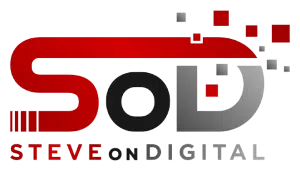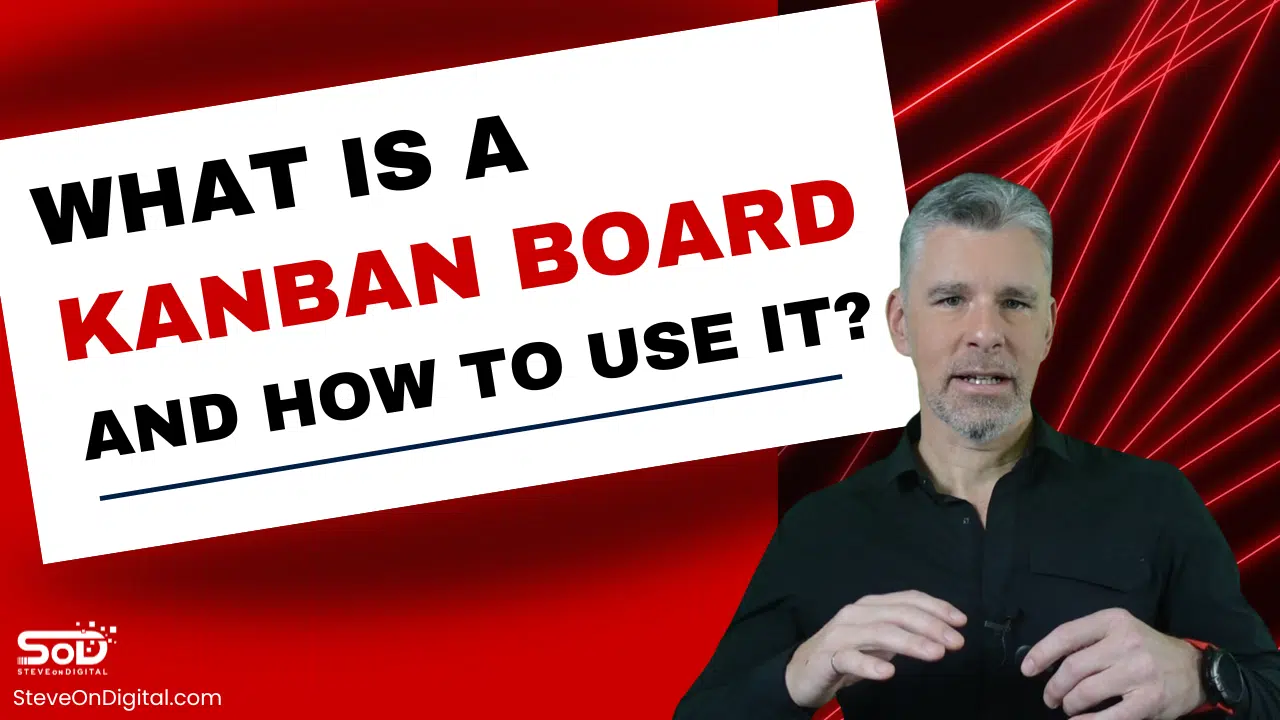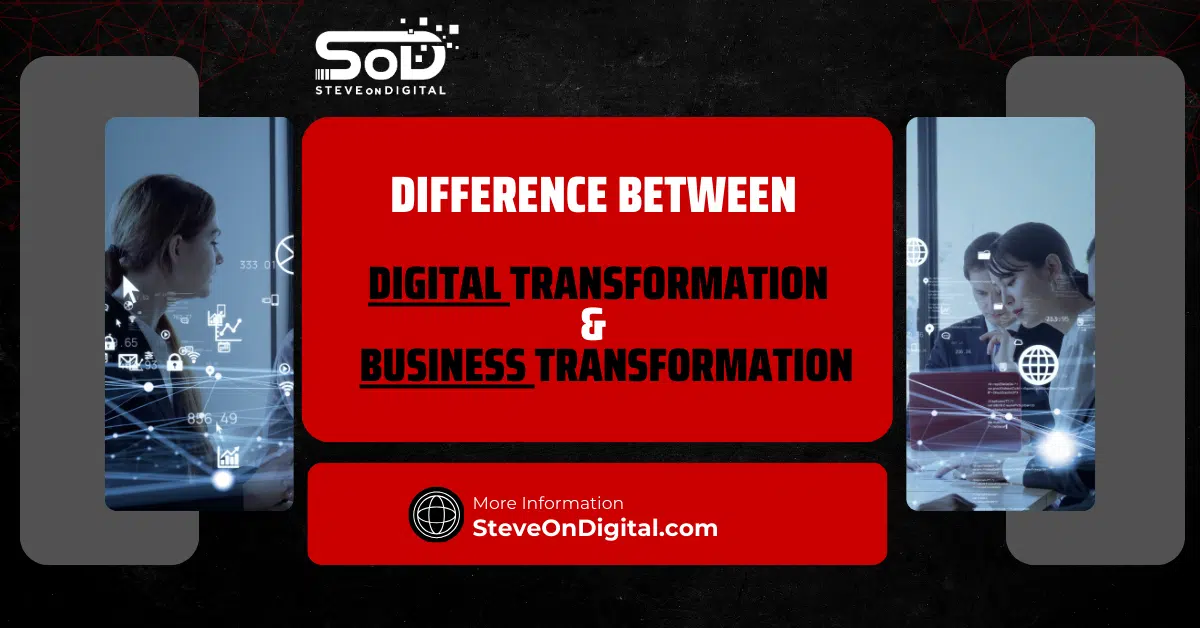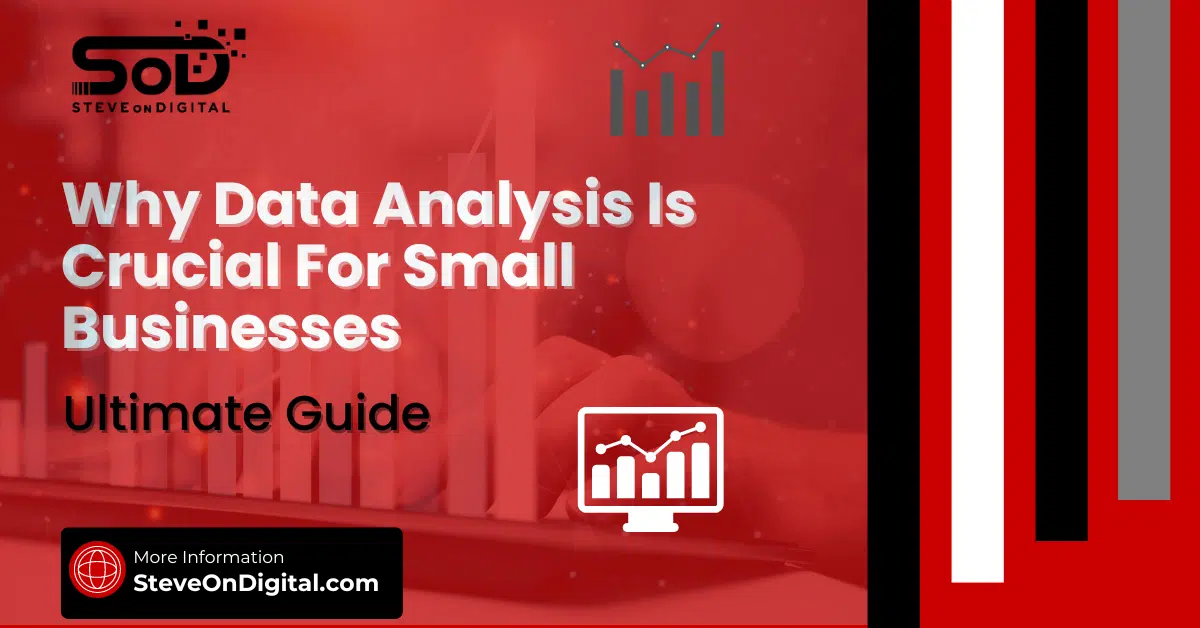Have you ever felt overwhelmed by your to-do list or struggled to keep track of your team’s tasks? If so, you’re in for a treat! Today, we’re going to dive into the wonderful world of Kanban boards and how they can revolutionize the way you manage your projects. So, let’s get started!
First things first, what exactly is a Kanban board? Well, imagine a visual representation of your work pipeline, where tasks flow from left to right. A Kanban board typically consists of columns representing different stages of work, such as “To Do,” “In Progress,” and “Completed.” Each task is represented by a card that moves across the board as it progresses. It’s like having a bird’s-eye view of your entire workflow. These cards can be as simple as Post-Its on a white board. No need to complicate things. But you may find that the collaborative functions of a digital Kanban board make it more attractive.
Now, you might be wondering how this ingenious tool came to be. Kanban was initially developed by Toyota in the 1940s as part of their manufacturing process. The word “Kanban” translates to “visual signal” in Japanese. It was designed to optimize production efficiency by enabling teams to visualize their work, identify bottlenecks, and improve overall productivity. Fast forward to today, and Kanban has found its way into various industries beyond manufacturing. From software development to marketing campaigns, Kanban boards have become a staple in project management. Some famous examples are Apple, Spotify and Pixar. So, why is it so popular? Let’s explore the advantages.
One of the greatest advantages of using a Kanban board is its simplicity. It provides a clear and intuitive way to understand the status of tasks at a glance. With all your cards neatly organized on the board, you can easily see what needs to be done, what’s in progress, and what’s already completed, what I like to call: “To Do,” “Doing,” “Done.” This transparency promotes collaboration and helps teams stay aligned towards their goals.
Another key advantage is its flexibility. Kanban boards can be tailored to suit your specific needs. You can customize the columns, add labels or tags, and even assign tasks to team members. Whether you’re working solo or with a large team, a Kanban board adapts to your workflow, making it a versatile tool for managing projects of any size.
Now that you know the benefits, let’s explore how to use a Kanban board effectively. The key is to keep it simple and avoid overcrowding it with too many tasks. Start by creating a “To Do” column and populate it with actionable tasks. As work progresses, move the cards to the appropriate columns. Regularly review your board, identify bottlenecks, and adjust your workflow accordingly.
Collaboration is vital when using a Kanban board. Encourage your team members to update their tasks and communicate progress. Assign responsibilities, set deadlines, and encourage open discussions. By working together and leveraging the visual nature of the Kanban board, you’ll enhance team collaboration and ensure everyone stays on track.
Additionally, take advantage of the board’s analytics. Many digital Kanban board tools provide insightful metrics and reports that can help you track team performance, identify trends, and make data-driven decisions. Analyzing these metrics will enable you to optimize your workflow, improve efficiency, and deliver high-quality results. I’ve shown you an example using Microsoft Planner, but there are other online Kanban boards such as Trello and Asana.
In my years as a virtual CIO, I have become convinced that a Kanban board is an invaluable tool for streamlining your workflow, enhancing collaboration, and boosting productivity. With its visual simplicity and adaptability, it has revolutionized project management across various industries. So, give it a try, find a Kanban board tool that suits your needs, and watch your productivity soar. Happy Kanban-ing!