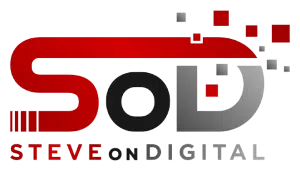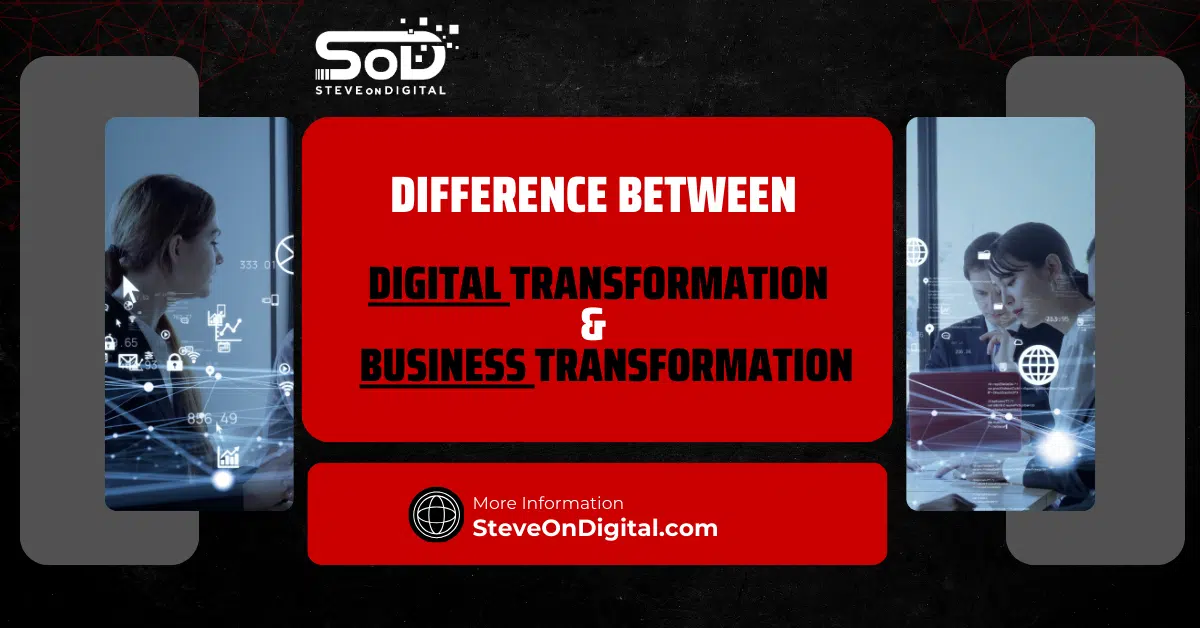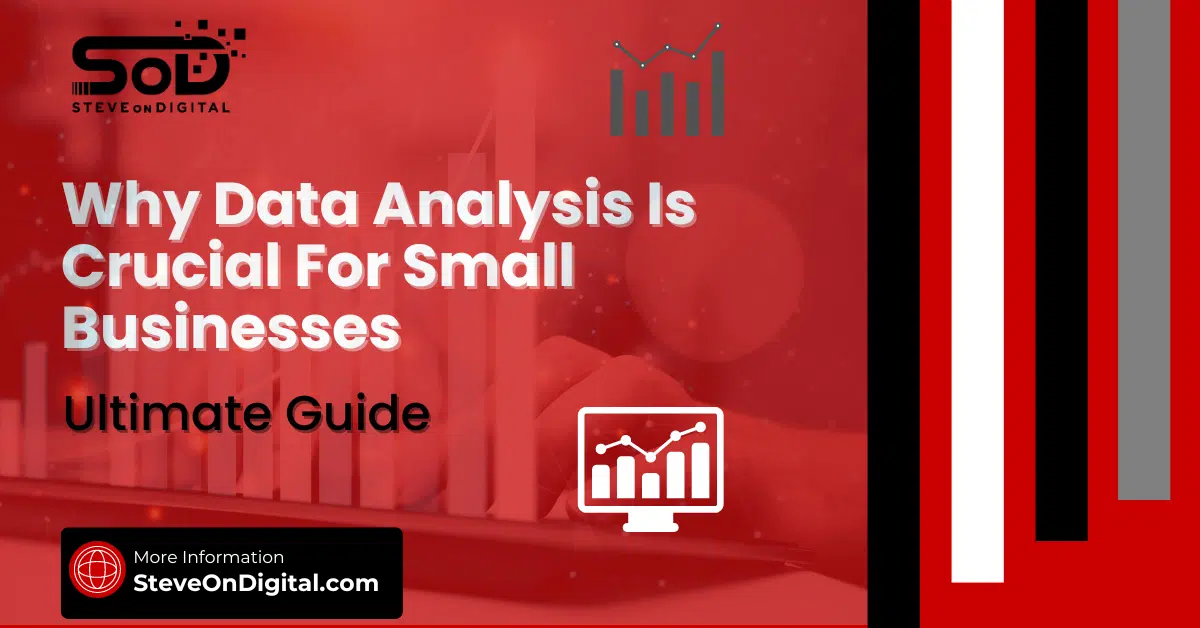Cybersecurity terms and tips are essential for protecting your business from online threats. Understanding these terms can help you safeguard your computer systems, data, and networks from cyber-attacks. By familiarizing yourself with concepts like malicious software, data breaches, and multi-factor authentication, you can better communicate with IT professionals and implement effective security measures.
In this guide, I’ll break down key cybersecurity terms and provide actionable tips that you can apply immediately. Whether you’re managing a small business or securing personal devices, these insights will help you enhance your cybersecurity and protect your digital assets.
I’m Steve, a digital transformation expert with a strong background in electrical engineering, an MBA, and a master’s in Project Management. I excel at helping SMEs navigate the digital landscape with practical insights. Let’s begin!
Understanding Cybersecurity Basics
Before diving into the more complex threats and solutions, it’s crucial to build a strong foundation. Cyber security, at its core, is about protecting your data and systems from cyber attacks. These aren’t just issues for big corporations; small businesses are often the most vulnerable due to limited resources.
What Is Cybersecurity?
Cybersecurity is the practice of protecting your computer systems, networks, and data from unauthorized access, theft, or damage. Think of it as the digital equivalent of locking your doors and windows at night. In today’s world, where everything from your coffee machine to your bank account is connected online, cybersecurity is more important than ever.
Key Cybersecurity Terminology
Let’s start with some key terms. Understanding these will help you communicate more effectively with your IT team or provider. A cyber attack refers to any attempt to gain unauthorized access to a computer, system, or network with the intent to cause damage or steal data. Terms like “malicious software,” “data breach,” and “phishing” are common in the cybersecurity world. Knowing what these mean is the first step in protecting your digital assets.
The Importance of Cybersecurity in the Modern World
Cybersecurity isn’t just a technical issue; it’s a business necessity. With the rise of cloud computing and mobile devices, the threats are more widespread and complex than ever. According to a report by Cybersecurity Ventures, cybercrime is expected to cost the world $10.5 trillion annually by 2025. That’s not just large corporations; small businesses are often targeted because they are perceived as easy prey.
Common Cybersecurity Threats
Understanding the threats is the first step in defending against them. Cybercriminals use a variety of tactics to gain unauthorized access to your systems. Here, I’ll break down some of the most common threats and how they can affect your business.
Social Engineering
Social engineering is a tactic used by cybercriminals to manipulate individuals into revealing confidential information. It’s one of the oldest tricks in the book, but it’s still incredibly effective.
Phishing and Smishing
Phishing involves sending fraudulent emails that appear to be from legitimate sources to trick individuals into providing sensitive information. Smishing is the SMS version of this scam. I remember getting a text that looked like it was from my bank asking for my account details. Fortunately, I was aware of smishing and didn’t fall for it, but many people aren’t so lucky.
Spear Phishing and CEO Fraud
Spear phishing is a more targeted form of phishing where the attacker focuses on a specific individual or organization. CEO fraud takes this a step further by pretending to be a senior executive and tricking employees into transferring money or sharing sensitive information.
Malicious Software: Malware and Ransomware
Malware is malicious software designed to damage or disrupt your systems. Distributed denial, often seen in Distributed Denial of Service (DDoS) attacks, involves overwhelming a targeted server from multiple sources, making it difficult to defend against and ensuring network performance is maintained despite potential disruptions. Ransomware is a type of malware that locks you out of your own system until you pay a ransom. I’ve seen small businesses go down for days, if not weeks, because of ransomware. The financial impact can be devastating.
Types of Malware
There are various types of malware, including viruses, worms, and trojans. Each has its own method of infiltrating and damaging your system. For instance, a trojan might look like a legitimate software program, but once installed, it can cause significant damage.
Impact of Ransomware Attacks
The impact of a ransomware attack can be severe. Not only do you lose access to your data, but the downtime can also cost you in lost revenue. According to a report by Sophos, the average cost of recovering from a ransomware attack was $1.85 million in 2021.
Man-in-the-Middle Attacks
Man-in-the-middle (MitM) attacks occur when a cybercriminal intercepts and potentially alters the communication between two parties without them knowing.
Exploiting Unsecured Access Points
One common way these attacks happen is through unsecured IoT devices. These are your smart home devices like thermostats or security cameras. Once a hacker gains access to one of these devices, they can potentially access your entire network.
Cybersecurity Defensive Strategies
When it comes to defending against cyber threats, I’ve found that layering your defenses is key. No single solution can protect your business entirely, but a combination of strategies can significantly reduce your risk. Let’s dive into some of the best practices and tools that can help keep your digital assets safe.
| Strategy | Purpose |
| Human Firewall | Training employees to recognize and resist cyber threats. |
| Virtual Private Network | Securing remote connections to protect data from unauthorized access. |
| Antivirus and EDR | Detecting and responding to malware and other threats in real-time. |
| Multi-Factor Authentication | Adding extra layers of security to prevent unauthorized system access. |
| Password Managers | Simplifying the management of complex passwords securely. |
Human Firewall
One of the most powerful defenses in any organization is its people. The concept of a “human firewall” revolves around training employees to recognize and resist cyber threats. I’ve seen businesses where the staff’s awareness and quick action have stopped phishing attacks dead in their tracks. Regular security awareness training transforms your employees from potential weak links into vigilant defenders.
Virtual Private Networks (VPN)
A Virtual Private Network (VPN) is an essential tool for anyone working remotely. A VPN creates a secure connection between your device and the internet, which is especially critical when you’re working from a coffee shop or any other public place. During the pandemic, the use of VPNs skyrocketed as more people worked from home, and I was among those who quickly realized its value. It’s not just about protecting your own data but also about ensuring that sensitive information from your business doesn’t fall into the wrong hands.
Antivirus and Endpoint Detection
Antivirus software is your first line of defense against malicious software. It scans your computer systems for viruses, worms, and other types of malware. An Intrusion Prevention System (IPS) is also crucial, as it analyzes network traffic to detect and stop potential exploits, safeguarding applications and machines from malicious attacks and vulnerabilities. But antivirus alone isn’t enough these days, especially with the sophistication of modern threats. This is where Endpoint Detection and Response (EDR) systems come into play. EDR integrates antivirus capabilities with continuous monitoring and automated responses to threats. I remember when I first switched to using an EDR system—it was a game changer in catching threats that traditional antivirus programs missed.
Importance of EDR
EDR systems are crucial because they provide real-time insights into what’s happening on your network. They don’t just block threats; they also offer the ability to trace back the attack vector, helping you understand how a breach might have occurred. This continuous monitoring is especially valuable in environments where employees use their own devices, a practice known as Bring Your Own Device (BYOD). EDR systems help to secure these personal devices, which are often more vulnerable.
Multi-Factor Authentication (MFA)
Passwords alone aren’t enough to keep your accounts secure. Multi-Factor Authentication (MFA) adds an extra layer of security by requiring more than just a password to gain access. Whether it’s a text message code, a fingerprint, or an authentication app, MFA makes it much harder for attackers to gain unauthorized access to your systems. I’ve implemented MFA in my business, and it gives me peace of mind knowing that even if one layer of security is compromised, there are additional barriers in place.
Password Managers
Managing complex passwords can be a hassle, but it’s a necessary one. Password managers make this task easier by securely storing all your passwords and automatically filling them in when needed. You only need to remember one master password, which simplifies things considerably. I can’t stress enough how much easier my life became once I started using a password manager—no more sticky notes with passwords all over my desk!
Advanced Cybersecurity Concepts
For those who want to dive deeper into cybersecurity, it’s essential to understand some advanced concepts. These strategies go beyond the basics and are critical for businesses that handle sensitive data or operate in high-risk environments.
Intrusion Prevention and Detection Systems
Intrusion Prevention Systems (IPS) and Intrusion Detection Systems (IDS) are like the security cameras of your network. An operating system plays a fundamental role in managing computer functions and facilitating various tasks, making it crucial for cybersecurity. They monitor network traffic, looking for signs of malicious activity. While IDS will alert you when it detects something suspicious, IPS takes it a step further by blocking the malicious traffic. Implementing these systems in my business provided an extra layer of security, especially against sophisticated attacks that target specific vulnerabilities in the network.
Identity Theft Protection
Identity theft isn’t just a consumer issue; it’s a significant threat to businesses as well. Protecting your personal identity, as well as the identities of your employees and customers, is crucial. This can include anything from securing Social Security numbers to protecting login credentials. A breach in this area can be devastating, as I’ve seen from a friend’s business that suffered due to stolen identities.
Cloud Computing Security
With more businesses moving their operations to the cloud, securing cloud computing environments has become increasingly important. Cloud computing services offer convenience and scalability, but they also present new security challenges. It’s essential to ensure that your cloud service provider follows strict security protocols, such as encrypting stored data and providing robust access controls. When I migrated to cloud services, I spent considerable time researching and selecting a provider that prioritized security just as much as I do.
Cybersecurity for Personal Devices
Securing the devices that employees use to access company data is a critical aspect of a robust cybersecurity strategy. Computer networks, especially those using Wi-Fi Protected Access protocols, play a significant role in protecting wireless connections and maintaining data integrity. Whether it’s a smartphone or a laptop, personal devices can be a gateway for cyber threats if not properly managed.
Bring Your Own Device (BYOD) Policies
Allowing employees to use their own devices for work has its advantages, but it also introduces new risks. BYOD policies need to be carefully crafted to protect company data while respecting the privacy of the employee’s personal information. I’ve implemented a BYOD policy in my business, and it involves strict access controls and regular security checks to ensure that these devices don’t become an entry point for cyber attacks.
Mobile Device Management (MDM)
Mobile Device Management (MDM) tools are essential for businesses that allow BYOD. MDM software helps you manage and secure mobile devices across the organization. It allows you to enforce security policies, remotely wipe data from lost or stolen devices, and ensure that all devices are updated with the latest security patches. When I first rolled out MDM in my business, I immediately saw a reduction in security incidents related to mobile devices.
Protecting Sensitive Data
In my experience, safeguarding sensitive data is one of the most critical aspects of cybersecurity. Whether it’s customer information, financial records, or proprietary business data, protecting this information is non-negotiable. The fallout from a data breach can be devastating, not just financially but also in terms of your business’s reputation. Let’s explore some best practices for keeping your data secure.
Data Encryption
Encrypting data is like putting your information in a safe that only authorized users can open. Data encryption converts your data into a code that requires a decryption key to read. This is crucial, especially when data is being transmitted over the internet or stored on cloud servers. I’ve always made sure that sensitive information in my business, such as customer details and financial records, is encrypted both in transit and at rest. It’s a simple but effective way to prevent unauthorized access.
Access Control and User Authentication
Implementing strict access controls is another essential step in protecting sensitive data. This means ensuring that only authorized users can access certain information. Access control policies should be based on the principle of least privilege, meaning users are only granted the access necessary to perform their jobs. In my business, I’ve seen how effective these policies can be in preventing unauthorized access to sensitive data.
Two-Factor and Multi-Factor Authentication
Two-Factor Authentication (2FA) and Multi-Factor Authentication (MFA) add extra layers of security by requiring users to provide additional credentials beyond just a password. This could be something they know (like a PIN), something they have (like a mobile device), or something they are (like a fingerprint). I strongly recommend implementing 2FA or MFA, especially for access to critical systems. It’s a small step that can make a big difference in your overall security posture.
Handling Cybersecurity Incidents
Despite the best defenses, cybersecurity incidents can still happen. Knowing how to respond effectively is crucial to minimizing damage and restoring normal operations as quickly as possible.
Incident Response Planning
Having an incident response plan is like having a fire drill for your business. It outlines what to do when a cybersecurity breach occurs, who is responsible for what, and how to communicate during the incident. In my own experience, having a clear and practiced incident response plan has been invaluable in managing and mitigating the impact of security breaches.
Post-Incident Recovery
Recovering from a cybersecurity incident involves more than just fixing the immediate problem. It’s about learning from the incident and improving your defenses to prevent future breaches. This includes conducting a thorough post-mortem analysis, updating your security measures, and possibly retraining your staff. I’ve found that the recovery phase is an opportunity to strengthen your cybersecurity strategy, turning a negative experience into a positive learning opportunity.
| Recovery Step | Description |
| Post-Mortem Analysis | Reviewing the incident to understand how it happened and prevent recurrence. |
| Updating Security Measures | Implementing improvements based on lessons learned from the incident. |
| Staff Retraining | Providing additional training to prevent similar incidents in the future. |
| Data Recovery | Restoring lost or compromised data and resuming normal operations. |
Security Awareness and Training
One of the best investments you can make in cybersecurity is in ongoing education for your staff. Employees who are aware of the risks and trained to recognize threats are a powerful line of defense against cyber attacks.
Regular Training Programs
Regular cybersecurity training programs are essential for keeping your employees up to date on the latest threats and best practices. I’ve implemented training sessions in my business, and it’s been a game-changer. Employees are more confident, make fewer security mistakes, and are better prepared to handle potential threats.
Phishing Simulations
Phishing simulations are an effective way to train employees on how to recognize and respond to phishing attempts. These simulations mimic real phishing attacks and help employees practice identifying suspicious emails without the risk of real consequences. I’ve run these simulations in my business, and the improvement in our phishing detection rates has been significant.
Final Thoughts
Cybersecurity is an ever-present concern for small business owners like me. The threats are real, and the stakes are high, but with the right knowledge and tools, you can protect your business from the most common dangers. From encrypting sensitive data to training your employees, every step you take strengthens your defenses. Remember, cybersecurity isn’t a one-time task—it’s an ongoing process that requires vigilance, education, and adaptation. Stay informed, stay prepared, and stay safe.