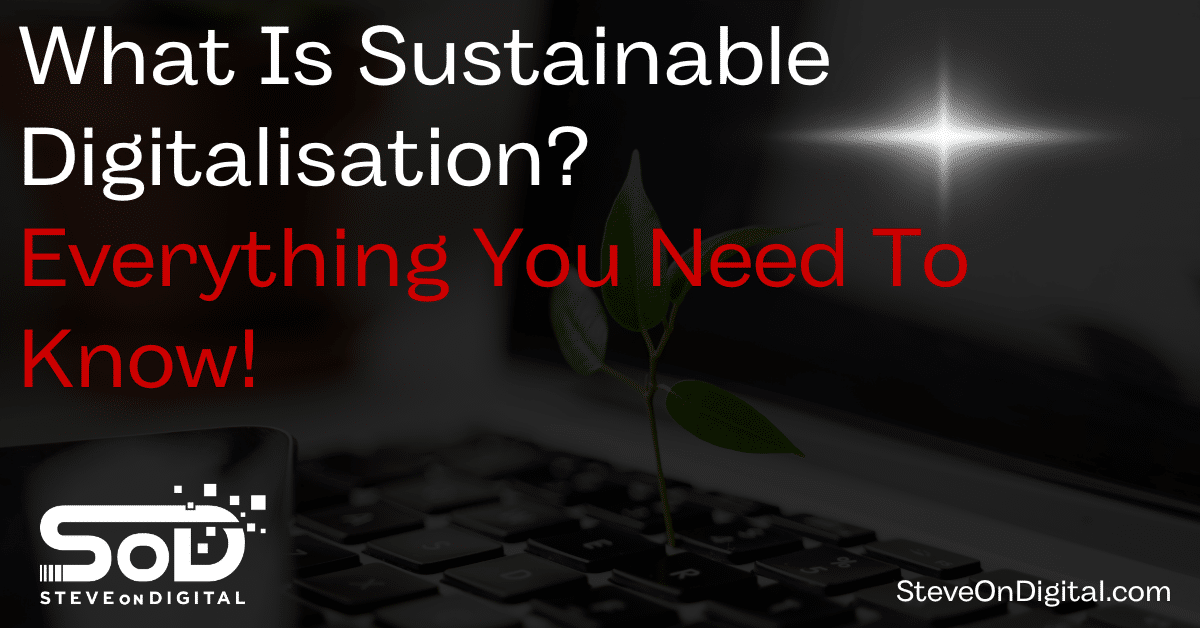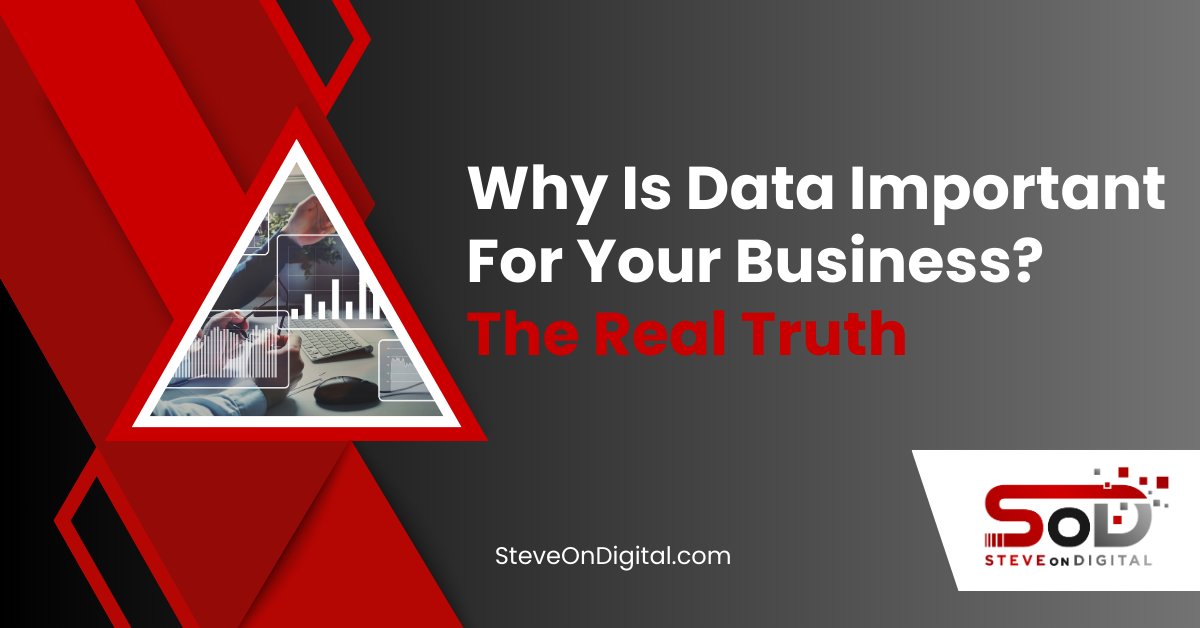As a small business owner myself and the driving force behind SteveOnDigital, I’ve witnessed firsthand the escalating landscape of cyber threats that challenge small enterprises every day.
It’s not just the large corporations that are at risk; small and medium businesses are increasingly becoming targets for cybercriminals.
My experience has shown me that understanding and implementing effective cybersecurity measures is not just beneficial—it’s essential for the survival and growth of a small business.
Cybersecurity for small businesses isn’t merely a precaution; it’s a vital component of business operation in today’s digital world.
Recent data reveals that small businesses are the target of 43% of cyber attacks, and yet, only 14% of small businesses are prepared to defend themselves (Source: Cybint Solutions).
These statistics highlight a critical gap in cyber defenses that can lead to severe financial and reputational damage.
Understanding Cyber Threats To Small Businesses
What Are Cyber Threats?
Cyber threats, or cyber security risks, encompass any potential malicious attack that seeks to unlawfully access data, disrupt digital operations, or damage information.
Small businesses often face threats such as phishing attacks, malware, ransomware, and data breaches.
Each of these can be catastrophic, disrupting business operations and compromising sensitive information.
Common Cyber Threats:
- Phishing Attacks: These occur when fraudulent emails or messages mimic legitimate ones to steal confidential data. As someone who has navigated the digital landscape for years, I have seen too many peers overlook the simplicity of these schemes, only to face dire consequences.
- Malware and Ransomware: Malicious software can infiltrate business systems to steal or lock access to critical data. Ransomware, a type of malware, encrypts data, demanding payment for access restoration. Remember the WannaCry ransomware attack? It affected thousands, including many small businesses that thought they were unlikely targets.
- Data Breaches: These involve unauthorized access to business data. Such incidents can expose sensitive customer information, leading to trust erosion and potential legal issues.
| Threat Type | Description | Typical Impact on Small Businesses |
| Phishing Attacks | Fraudulent attempts to obtain sensitive information. | Can lead to data breaches and financial loss. |
| Malware | Malicious software aimed at damaging or disabling computers. | Disrupts operations, risks data integrity. |
| Ransomware | Malware that locks data, demanding payment for access. | Financial losses and potential loss of critical data. |
| Data Breaches | Unauthorized access to company data. | Loss of customer trust, potential legal consequences. |
Impact On Business Operations And Reputation:
The effect of cyber attacks on small businesses can be devastating.
Financially, the average cost of a cyber attack on a small business is around $200,000—a staggering sum that can jeopardize the future of a business (Source: CNBC).
Beyond the financial impact, the reputational damage can be even more challenging to repair.
Loss of customer trust and negative media coverage can persist long after the incident is resolved.
Establishing Strong Security Policies
In the world of small business, having strong security policies is not just a recommendation; it’s a necessity.
As the owner of SteveOnDigital, I can’t stress enough how vital these policies are.
They serve as the foundation for protecting your business’s digital assets and sensitive information.
Clear and robust security policies ensure that everyone in the company understands their role in safeguarding the business.
Importance Of Having Clear Security Policies
- Prevent Misunderstandings: Clear policies ensure that all employees know what is expected of them. This clarity helps prevent security breaches caused by simple mistakes or misunderstandings.
- Consistency Across The Board: With solid policies in place, every action taken regarding your company’s cyber security is consistent. This consistency is key to maintaining the safety of your digital environments.
- Compliance: Many small businesses must comply with various data protection regulations. Strong policies help ensure compliance and can prevent costly legal issues that arise from non-compliance.
Key Elements Of Effective Security Policies For Small Businesses
- Defined Roles and Responsibilities: Everyone should know their specific responsibilities when it comes to cyber security. This includes management down to the newest employee.
- User Access Control: Limit access to sensitive data to only those who need it to perform their job duties. This helps minimize risk and protects vital information.
- Incident Response Plan: Having a plan in place for managing security incidents is crucial. It ensures that any breaches are dealt with swiftly and effectively to minimize damage.
- Regular Updates and Reviews: Cyber threats evolve rapidly. Regularly updating and reviewing your policies ensures they remain effective against new threats.
Training Employees On Cybersecurity Best Practices
One of the most significant vulnerabilities in any security system is the human element.
That’s why training employees on cybersecurity best practices is so crucial.
At SteveOnDigital, I’ve seen the benefits of well-informed employees who can spot and prevent potential threats before they escalate.
Role Of Employee Awareness In Preventing Cyber Attacks
- First Line Of Defense: Employees are often the first line of defense against cyber attacks. Educating them on recognizing suspicious activities can prevent breaches.
- Culture Of Security: Training fosters a culture of security within the company. When employees understand the importance of cybersecurity, they are more likely to take it seriously and act accordingly.
Types Of Training Programs: From Phishing Awareness To Password Management
- Phishing Awareness: Employees should understand what phishing attacks look like and how to respond if they encounter one. Training should include identifying suspicious emails and links.
- Password Management: Strong passwords are vital for securing user accounts. Training should cover creating strong passwords, using password managers, and understanding the importance of password security.
- Secure Use of Devices: With many employees using mobile devices for work, it’s essential to train them on secure practices, such as installing security apps and avoiding public Wi-Fi for business tasks.
Implementing Robust Security Measures
In my years as a digital transformation specialist and the head of SteveOnDigital, I’ve advised numerous small businesses on the best ways to fortify their cyber defenses.
An essential part of this process involves implementing robust security measures.
Every small business, regardless of size or industry, needs to defend itself against increasingly sophisticated cyber threats.
Overview Of Essential Security Measures
- Antivirus Software: One of the first lines of defense in protecting business computers and networks. It detects, prevents, and removes malicious software. Ensuring that your antivirus software is always up-to-date is crucial, as it can protect against the latest threats.
- Firewalls: Act as a barrier between your corporate network and external threats. Firewalls monitor incoming and outgoing network traffic and can prevent unauthorized access to your business network.
- Secure Wi-Fi Networks: Using a service set identifier (SSID) and Wi-Fi protected access (WPA3) can help secure your wireless access point from unauthorized access.
- Regular Software Updates: Keeping your operating system and all software up to date is vital as updates often include patches for security vulnerabilities.
Special Focus On Multi-Factor Authentication And Its Benefits
Multi-factor authentication (MFA) has become a cornerstone of modern cybersecurity practices, and for good reason.
MFA adds an additional layer of security by requiring users to provide two or more verification factors to gain access to a resource such as a system, application, or online service.
- Enhanced Security: MFA significantly reduces the risk of cyber attacks. Even if a password is compromised, unauthorized users are unlikely to have the second form of identification.
- Flexible Security Options: Businesses can choose from various forms of authentication, including something you know (a password or answer to a security question), something you have (a smartphone app or security token), and something you are (biometrics like fingerprints or facial recognition).
- Regulatory Compliance: Many industries require MFA as part of regulatory compliance to protect sensitive data.
Protecting Sensitive Data
As small businesses increasingly rely on digital tools and online services, protecting sensitive data becomes more critical.
This data includes everything from customer information and employee records to financial data and intellectual property.
Types Of Sensitive Data Commonly Held By Small Businesses
- Customer Information: Names, addresses, payment information, and other personal details.
- Employee Data: Social security numbers, salary information, and personal health information.
- Financial Information: Bank account details, credit card numbers, and financial statements.
- Intellectual Property: Trade secrets, proprietary product information, and other data that give a business a competitive edge.
Strategies For Data Encryption And Secure Data Storage
Encrypting sensitive data is one of the most effective ways to protect it from unauthorized access.
Encryption converts the original data into an encoded version that can only be decoded with a decryption key.
- Use Strong Encryption Methods: AES (Advanced Encryption Standard) with 256-bit keys is recommended for protecting critical data.
- Secure Cloud Storage: Using reputable cloud services that offer encrypted storage solutions can help safeguard your data while making it accessible to authorized users.
- Regular Backups: Ensure that all sensitive data is backed up regularly. This protects against data loss due to cyber attacks, physical theft, or hardware failure.
- Access Control: Limit access to sensitive data to only those employees who need it to perform their job functions. Implementing administrative privileges can help manage who can view, modify, or delete sensitive information.
Managing User Accounts And Access Controls
In my journey as the founder of SteveOnDigital, I’ve seen firsthand how the management of user accounts and access controls can make or break the cybersecurity posture of a small business.
It’s crucial to implement stringent controls that ensure only the right people have the right access at the right times.
Importance Of Role-Based Access To Sensitive Information
- Reduced Risk of Data Breaches: By limiting access to sensitive data based on roles, you minimize the risk of internal and external breaches. It’s a straightforward yet effective strategy to enhance your cybersecurity.
- Improved Compliance: Many compliance frameworks require businesses to control who can view and modify sensitive information. Role-based access helps in aligning with these regulatory requirements, safeguarding both customer and business data.
Procedures For Creating And Managing User Accounts
- User Account Setup: When setting up user accounts, assign roles based on the minimum level of access necessary for employees to perform their duties. This principle, known as ‘least privilege,’ reduces risk.
- Regular Audits: Conduct regular audits of user accounts and their privileges. These reviews help ensure that only current employees have access and that their permissions are appropriate to their roles.
- Use of Strong Passwords and Authentication Measures: Implement policies requiring strong passwords and regular updates. Where possible, use multi-factor authentication to add an extra layer of security.
Securing The Business Network And Internet Connection
As a digital transformation specialist, I emphasize to all small business owners the critical importance of securing their network and internet connections.

These are often the gateways through which cyber attackers gain access to business-critical information.
Steps To Secure A Business Network
- Install and Maintain Firewalls: Firewalls act as a barrier between your network and potential cyber threats. Ensure they are properly configured and updated regularly to defend against new threats.
- Segment Your Network: Use network segmentation to separate critical data and systems from the rest of your network. If a breach occurs, segmentation can help contain the damage.
- Regularly Update and Patch Systems: Cyber attackers often exploit vulnerabilities in outdated software. Regular updates and patches are essential to protect against known exploits.
Importance Of Secure Wi-Fi Networks And How To Protect Them
- Change Default Settings: When setting up Wi-Fi networks, change default usernames and passwords. Default settings are easily exploitable by cyber attackers.
- Encrypt Your Wi-Fi: Use strong encryption settings, like WPA3, to protect your Wi-Fi network. Encryption makes it difficult for unauthorized users to intercept the data being transmitted over your network.
- Hide Your Wi-Fi Network: Set your wireless access point or router to not broadcast the service set identifier (SSID). This step makes your network less visible to malicious actors.
Regular Risk Assessments And Security Audits
In the rapidly evolving digital landscape, regular risk assessments and security audits are crucial for maintaining robust cybersecurity, especially for small businesses.
Having spent years guiding small and medium businesses through digital transformations, I’ve seen the positive impact that proactive security measures can have on preventing cyber incidents.
How To Conduct A Cyber Risk Assessment
- Identify Critical Assets: Start by identifying what sensitive data, critical systems, and key services your business relies on. Understanding what needs protection is the first step in any risk assessment.
- Analyze Threats and Vulnerabilities: Evaluate the potential threats to these assets—from cyber attacks to physical theft—and identify vulnerabilities within your systems. This could include outdated software, weak passwords, or even physical access to servers.
- Assess Impact and Likelihood: Determine the potential impact of each identified threat and the likelihood of its occurrence. This helps prioritize the risks that could have the most significant effect on your business.
- Develop Mitigation Strategies: For each major risk, develop strategies to mitigate them. This might include installing security apps, updating antivirus software, or enhancing user access controls.
The Role Of Regular Audits In Maintaining Cybersecurity
- Continuous Improvement: Regular audits help businesses identify and rectify security gaps that could lead to data breaches or other security incidents. It’s about ongoing improvement, not one-time fixes.
- Compliance Verification: For many small businesses, compliance with industry regulations is mandatory. Regular audits ensure that your cybersecurity measures meet these standards at all times.
- Enhanced Security Culture: Conducting audits regularly emphasizes the importance of security within your company culture. It keeps everyone on their toes and fosters a mindset of vigilance among employees.
Developing An Incident Response Plan
An effective incident response plan is your business’s playbook for dealing with potential cyber security incidents.
As someone who has both developed and activated these plans, I can attest to their value in minimizing damage during an incident.
Components Of An Effective Incident Response Plan
- Preparation: This includes the tools, technologies, and procedures your team needs to effectively handle a cyber incident. Ensure all employees understand their roles and responsibilities in the plan.
- Identification: Quickly and accurately identifying a security incident is crucial. This involves monitoring systems and networks to detect any signs of a breach.
- Containment: Once a breach is identified, the immediate priority is containment. Short-term containment may involve isolating the infected part of the network; long-term containment aims to secure network segments and systems permanently.
- Eradication: After containment, the next step is to remove the threat from the system. This might involve deleting malicious files, disabling compromised user accounts, or updating security measures.
- Recovery: Ensure that affected systems are cleaned and restored to their original state. Carefully monitor the systems for signs of weakness that could be exploited again.
- Lessons Learned: After handling the incident, review and analyze what happened, what was done to intervene, and how the situation was resolved. Use this analysis to strengthen future responses and plan improvements.
| Component | Description | Purpose |
| Preparation | Tools and procedures for handling an incident. | Ensures readiness to respond to cyber incidents. |
| Identification | Detection of potential security incidents. | Early detection to limit damage. |
| Containment | Short and long-term containment strategies. | Prevents spread of the incident within the network. |
| Eradication | Removal of the security threat. | Cleans the system of threats to prevent reoccurrence. |
| Recovery | Restoration and validation of operational status. | Returns business operations to normal securely. |
| Lessons Learned | Review of incident handling and outcomes. | Improves future response efforts and strengthens security posture. |
Simulation And Training To Prepare For Potential Cyber Incidents
- Regular Drills: Conducting simulation drills can prepare your team for the real thing. These exercises should test the effectiveness of your incident response plan and highlight any areas for improvement.
- Training Sessions: Regular training ensures that all employees are aware of the latest cyber threats and know how to respond in case of an incident. This training should be comprehensive, covering everything from phishing attacks to securing mobile devices.
Leveraging Technology: The Role Of Cloud Services And Mobile Device Management
In my role as a digital transformation specialist at SteveOnDigital, I’ve seen firsthand how leveraging modern technology like cloud services and effective mobile device management can significantly enhance the cybersecurity posture of small businesses.
Benefits Of Using Cloud Services For Enhanced Security
- Automated Updates and Patch Management: Cloud services provide automated updates to ensure security measures are always up-to-date, which is crucial for protecting against new threats.
- Advanced Security Features: Many cloud providers offer built-in security features such as encryption, intrusion detection, and multi-factor authentication, which can be more cost-effective than implementing these features on-premises.
- Data Redundancy and Backup: Cloud services typically offer data redundancy, which ensures that your data is backed up in multiple locations, protecting against data loss due to hardware failure, natural disasters, or cyber attacks.
Managing Security Risks Associated With Mobile Devices
- Implement Mobile Device Management (MDM): MDM solutions allow you to enforce security policies on mobile devices, remotely wipe data in case of theft or loss, and manage app installations and updates.
- Secure Wi-Fi and VPN Use: Educate employees about the risks of public Wi-Fi and provide them with VPN access to encrypt their internet connection when working remotely.
- Regular Security Audits for Mobile Devices: Conduct regular audits to ensure that all mobile devices comply with your company’s security policies and are free from any malicious software.
Cybersecurity On A Budget: Utilizing Free Tools And Resources
As a small business owner, I understand that budget constraints can sometimes limit the ability to invest in expensive cybersecurity solutions.

However, there are numerous free tools and resources that can help safeguard your business without breaking the bank.
List Of Free Cybersecurity Tools And Resources Available For Small Businesses
- Antivirus Software: Options like Avast Free Antivirus or AVG Antivirus Free provide basic protection against viruses and malware.
- Firewalls: Comodo Firewall and ZoneAlarm Free Firewall offer robust protection against unauthorized access.
- Password Managers: Tools like LastPass Free or Bitwarden help manage and secure passwords effectively.
- Encryption Tools: VeraCrypt and BitLocker (available on Windows) can encrypt your data, protecting it from unauthorized access.
| Tool Name | Type | Use Case |
| Avast Free Antivirus | Antivirus Software | Protects against viruses, malware, and other threats. |
| ZoneAlarm Free Firewall | Firewall | Monitors and controls incoming and outgoing network traffic. |
| LastPass Free | Password Manager | Manages and stores passwords securely. |
| VeraCrypt | Encryption Tool | Encrypts files and drives for security. |
How To Maximize Security With Limited Financial Resources
- Leverage Built-In Security Features: Utilize the security features that come built into the operating systems of your business computers and mobile devices.
- Educate Your Team: Conduct regular training sessions using free online resources to help your team recognize and prevent cyber threats.
- Regularly Update and Patch Systems: Keep all software up to date to protect against vulnerabilities. Most updates and patches are free and can significantly improve security.
Conclusion
To wrap up, as small business owners, we must not underestimate the importance of robust cybersecurity practices.
The strategies discussed here are based not only on industry best practices but also on my personal experiences in helping small and medium businesses navigate the complexities of cyber threats.
Summary Of Key Cybersecurity Practices For Small Businesses
- Implement Strong Password Policies and Multi-Factor Authentication: These are your first line of defense against unauthorized access.
- Regularly Backup Data: Ensure all critical data is backed up regularly to protect against data loss.
- Educate and Train Employees: Ongoing training can help prevent phishing and other social engineering attacks.
Encouragement To Stay Informed And Proactively Update Security Measures
- Stay Informed About New Threats: Cyber threats are constantly evolving, so staying informed through trusted cybersecurity news sources and updates is crucial.
- Regularly Review and Update Security Policies: As new technologies and threats emerge, review and update your security policies to reflect these changes.
By staying proactive and vigilant in our cybersecurity efforts, we can protect our businesses from the vast majority of threats.
Remember, in the digital age, our cyber defenses are just as important as the physical locks on our doors.
Let’s keep our digital assets secure, ensuring a safe and prosperous environment for our businesses to thrive.