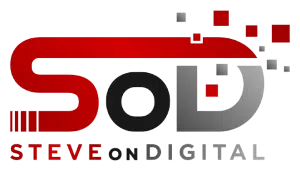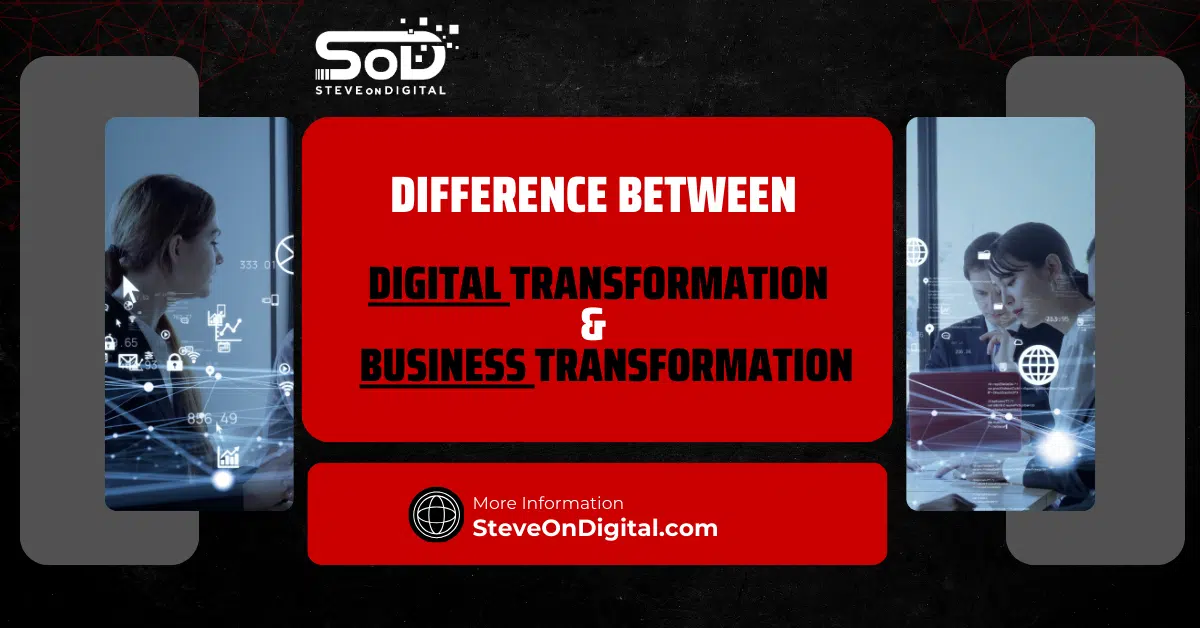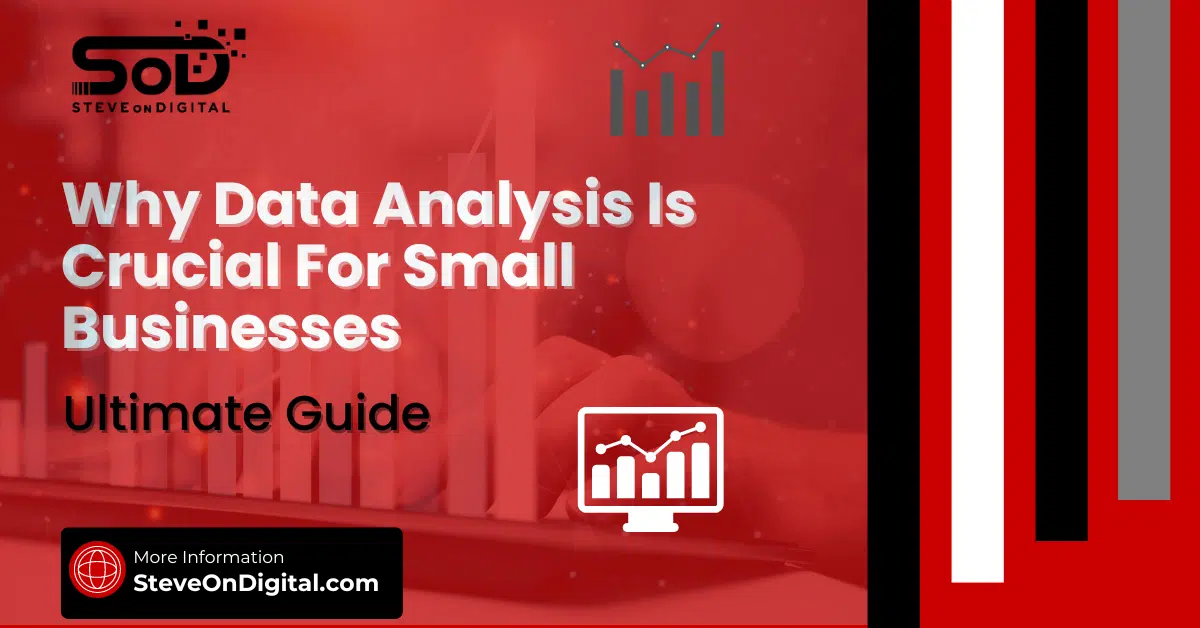As a digital transformation specialist with a rich background in electrical engineering, an MBA, and a master’s in project management, I’ve leveraged cloud computing not just as a concept but as a practical solution to numerous challenges faced by small businesses.
My journey, shared through various platforms such as SteveOnDigital, aims to demystify the digital landscape for small business owners, offering insights drawn from real-life scenarios.
Definition And Basics Of Cloud Computing
Cloud computing, a term that echoes through the corridors of the digital transformation landscape, is an indispensable tool for small and medium-sized businesses like yours and mine.
Cloud computing lets companies use tech resources like servers, storage, and software over the internet.
This means businesses can innovate quicker, adjust resources as needed, and save money when they scale up.
This means you can use what you need when you need it, and pay only for what you use.
Advantages For Small Businesses: Cost Efficiency, Scalability, Flexibility
For small businesses, the leap into cloud computing services is not just about keeping up with technology trends; it’s a strategic move towards cost efficiency, scalability, and flexibility in business operations.
These advantages are not mere buzzwords but tangible benefits that I have witnessed firsthand:
- Cost Efficiency: Cloud computing cuts out the need to spend big money on buying and setting up hardware and software, and running your own data centers with lots of servers and the constant power and cooling they need. It also saves you from having to hire IT experts to look after all this stuff. Instead of big upfront costs, you pay smaller, regular amounts for what you use, turning large expenses into manageable bills.
- Scalability: The ability of cloud services to scale up or down with your business needs means you’re never paying for more than you use. This aspect is particularly beneficial for small businesses that experience fluctuating workloads or rapid growth.
- Flexibility: Cloud computing provides small businesses with the flexibility to experiment and iterate on their ideas without the hefty upfront costs associated with traditional IT infrastructure. You can deploy new applications, services, or resources with a few clicks, enabling a faster response to market changes.
Comprehensive Cost Analysis
Overview Of Cloud Computing Costs
Key Factors Influencing Costs
The cost of cloud computing for small business varies widely and is influenced by several factors:
- Usage Volume: The more resources (storage space, computing power, etc.) you use, the higher the cost.
- Service Model: Costs differ whether you’re using Infrastructure as a Service (IaaS), Platform as a Service (PaaS), or Software as a Service (SaaS).
- Pricing Model: With models like pay as you go, reserved instances, or spot pricing, understanding the nuances can lead to substantial cost savings.
Pricing Models Explained
The common pricing models in cloud computing include:
- Pay as You Go: You pay only for the computing resources you consume, offering flexibility and avoiding overprovisioning.
- Reserved Instances: By committing to a certain level of usage (computing resources) for a predefined period, you receive a discounted rate compared to on-demand pricing.
- Spot Pricing: Purchase unused computing capacities at lower prices, suitable for flexible and non-urgent computing tasks.
Detailed Cost Breakdown
Cloud Services: Storage, Compute, Networking
Breaking down the costs associated with cloud computing:
- Storage Costs: The price to store data in the cloud. This varies based on the amount of data stored, the type of storage service, and the data retrieval frequency.
- Computing Cost: The cost related to the processing power required for your applications. This is influenced by the choice of virtual machines and the computing resources they use.
- Networking Costs: Charges for data transfer in and out of the cloud environment. This includes costs associated with bandwidth and any additional services like load balancing.
Direct vs. Indirect Costs: Understanding The Full Spectrum
Besides the direct costs (storage, compute, networking), it’s essential to consider indirect costs, which might not be as apparent:
- Operational Efficiency: Cloud computing can significantly increase operational efficiency by automating and optimizing various business operations.
- Security and Compliance: Enhanced security measures and compliance with industry standards might result in initial higher costs but protect against potential security risks, which can be far more costly in the long run.
- Training and Adaptation: The cost and time involved in training your team to effectively use and manage cloud resources.
Deep Dive Into Cloud Costs
In the journey of managing SteveOnDigital, I’ve navigated through the sea of cloud computing, evaluating every cost component that small businesses should be aware of.
This deep dive into cloud costs will help you understand where your funds are going and how to manage them effectively.
Specific Cloud Costs
Storage Costs: Strategies And Pricing
The cost of storing data in the cloud is one of the most straightforward expenses to understand yet varies widely among cloud providers.
Cloud storage costs are primarily based on the amount of data stored, the storage class (for instance, standard, nearline, coldline, or archive), and the network usage to access this data.
From my experience, adopting strategies like tiered storage, where you store less frequently accessed data in cheaper, slower storage classes, can lead to substantial cost savings.
Moreover, considering the data retrieval costs and minimum storage duration charges is crucial for effective budgeting.
Compute Costs: Virtual Machines And Instances
Compute costs refer to the expenses associated with processing power in the cloud.
These costs can significantly fluctuate based on the type of virtual machines (VMs) and the instances you deploy.
The choice between on-demand instances, which offer maximum flexibility, and reserved instances, which provide cost savings for long-term commitments, is pivotal.
My strategy has always been to start with on-demand instances to gauge my needs accurately and then shift to reserved instances for workloads with predictable usage to enjoy discounted pricing.
Networking: Managing Data Transfer And Bandwidth
Networking costs, often overlooked, include expenses for data transfer and bandwidth usage.
These costs can accumulate, especially when data is frequently moved between different cloud services or to and from the internet.
To minimize these costs, it’s beneficial to select cloud providers that offer free ingress or egress within the same region or have lower data transfer fees.
Also, using content delivery networks (CDNs) can reduce bandwidth costs while improving application performance.
Cloud Computing Cost Factors
| Cost Factor | Description | Implications for Small Businesses |
| Storage Costs | Fees for storing data in the cloud, influenced by volume and type of storage | Optimize storage types to balance access with cost |
| Compute Costs | Charges based on the processing power required by applications | Rightsize instances to match workload demands |
| Data Transfer Fees | Costs associated with moving data in and out of the cloud | Consider cloud providers with lower data transfer fees or free tiers |
| Network Costs | Fees for using the cloud provider’s network resources | Use CDNs and efficient data routing to reduce costs |
| Managed Services | Additional fees for managed services like databases, machine learning, etc. | Use managed services to reduce the need for in-house expertise |
| Security and Compliance | Costs for enhanced security features and compliance certifications | Essential for protecting sensitive data; consider as part of total cost of ownership |
Additional Costs And Considerations
Managed Services, API Access, Disaster Recovery
Beyond the basic components of cloud costs, small businesses must consider expenses related to managed services, API access, and disaster recovery.
Managed services, where the cloud provider manages certain aspects of the cloud environment, can introduce additional costs but also significantly reduce the burden on your IT team.
Similarly, using APIs for automation or integration can incur charges, but they often enhance operational efficiency.
Moreover, implementing a robust disaster recovery plan is essential for protecting critical data, though it adds to the cloud budget.
Cloud Spending Optimization
Optimizing cloud spending is not just about cutting costs but ensuring you’re getting the most value out of your cloud investment.

Here are strategies that I’ve personally found effective in managing cloud expenses.
Effective Cost-Saving Strategies
Rightsizing Resources For Efficiency
Rightsizing involves adjusting your cloud resources to match the demand accurately.
It’s about finding the balance between performance and cost.
This process requires regular monitoring and analysis of your cloud usage to identify underutilized resources that can be downscaled.
Adopting autoscaling can also help adjust resources dynamically, ensuring you’re not overpaying for unused capacity.
Leveraging Reserved Instances For Discounts
As mentioned earlier, reserved instances offer significant cost savings compared to on-demand pricing, in exchange for committing to a specific level of usage for a set period.
By analyzing your cloud usage patterns and committing to reserved instances for consistent workloads, you can achieve substantial cost savings.
Utilizing Free Tiers Wisely
Most cloud providers offer a free tier for their services, allowing you to use certain resources for free up to a limit.
Smart utilization of these free tiers for testing, development, or small-scale applications can lead to considerable savings, especially for startups and small businesses.
Monitoring And Optimizing Cloud Use
Regular Evaluation Of Cloud Usage
Continuously monitoring your cloud usage is critical to identify inefficiencies and opportunities for optimization.
Tools and services provided by cloud providers can help track your usage patterns, allowing you to make informed decisions on rightsizing and choosing the most cost-effective services.
Adjustments For Optimal Cloud Spending
Based on regular evaluations, making necessary adjustments to your cloud infrastructure is vital for cost optimization.
This could involve changing your cloud service providers based on the cost-benefit analysis, renegotiating contracts, or even repatriating certain workloads to an on-premises environment if it proves to be more cost-effective.
Strategies For Cloud Cost Optimization
| Strategy | Description | Benefit for Small Businesses |
| Rightsizing Resources | Adjusting cloud services to match actual usage | Ensures you’re not paying for unused resources |
| Reserved Instances | Committing to certain resources for a period in exchange for discounts | Can significantly reduce compute costs |
| Utilizing Free Tiers | Leveraging free service tiers offered by cloud providers | Lowers entry costs for cloud services |
| Monitoring and Reporting | Regularly reviewing usage and costs to identify inefficiencies | Helps catch and correct overspending quickly |
| Automation and Scheduling | Automating start/stop times for non-critical resources | Reduces costs by avoiding charges for idle resources |
| Choosing the Right Pricing Model | Selecting between pay-as-you-go, reserved instances, or spot instances | Matches payment models with usage patterns for cost savings |
Comparison: Cloud vs. Traditional IT Infrastructure
Navigating the decision between cloud computing and traditional IT infrastructure is a pivotal moment for many small business owners, myself included.
Reflecting on my journey with SteveOnDigital, the insights I’ve gained are grounded in practical experience, offering a nuanced perspective on this crucial choice.
Traditional IT Costs And Limitations
Traditional IT infrastructure often involves substantial upfront investment in physical servers, networking hardware, and software licenses.
These direct costs, coupled with the expenses for maintaining and upgrading this equipment, can strain the budgets of small businesses.
From my own experiences, the limitations don’t just end with financial aspects.
Scalability is a challenge; expanding capacity often requires significant lead times and further investment.
Furthermore, traditional setups can fall short in terms of disaster recovery capabilities unless additional investments are made in redundant systems at multiple data centers, further escalating costs.
Cloud Computing Benefits: A Closer Look
Cost-Benefit Analysis
Transitioning to cloud services has proven to be a game-changer for businesses seeking cost-effectiveness without compromising on capabilities.
The pay-as-you-go pricing model inherent in cloud computing significantly reduces the need for large upfront investments, aligning costs more directly with usage and offering substantial cost savings.
Moreover, the operational efficiency facilitated by cloud computing, by automating and streamlining business operations, contributes to a reduction in both direct and indirect costs.
Scalability And Security Advantages
The scalability of cloud services ensures that small businesses can adjust their resources to match demand accurately, without the need for overprovisioning or enduring long lead times.
This flexibility supports rapid growth and fluctuating workloads, something I’ve personally leveraged to adapt to changing market conditions swiftly.
Additionally, cloud providers often offer enhanced security measures and multiple data centers for redundancy, improving data security and business continuity without the need for significant investment by the business itself.
Security In The Cloud: Balancing Costs And Safety
Addressing Data Security In Cloud Environments
Data security remains a top concern for businesses considering cloud adoption.
However, my experience has shown that cloud environments often bolster security posture rather than diminish it.

Cloud providers invest heavily in security infrastructure and expertise, providing small businesses access to security measures that would be prohibitively expensive to implement on-premises.
This includes advanced encryption methods, regular security audits, and compliance with industry standards.
Encryption And Compliance: Costs And Considerations
Implementing encryption and ensuring compliance with regulatory standards are essential components of a robust security strategy.
While these measures can introduce additional costs, particularly for businesses in highly regulated industries, the investment is justified by the enhanced protection of sensitive data and critical business intelligence.
Cloud services often include tools and services to manage databases, handle data encryption, and ensure compliance, streamlining these processes and making them more cost-effective for small businesses.
Choosing Secure And Reliable Cloud Providers
Selecting the right cloud provider is crucial for balancing cost and security.
It’s essential to evaluate providers based on their security offerings, compliance certifications, and reputation for reliability.
From Oracle Cloud’s enhanced security measures to AWS’s extensive compliance certifications, choosing a provider that aligns with your business’s security needs and budgetary constraints is possible.
My advice to fellow small business owners is to conduct thorough research, consider the potential security risks, and select a cloud service provider that offers a combination of security, reliability, and cost-effectiveness.
The Journey To The Cloud: Migration Costs And Strategies
The path to adopting cloud services is a strategic move that requires careful planning and understanding of the costs involved.
My experience in guiding small businesses through digital transformations, including my own at SteveOnDigital, has underscored the importance of a well-thought-out approach to cloud migration.
Planning For Cloud Migration
The initial step in your cloud journey involves comprehensive planning.
This phase includes assessing your current IT infrastructure, identifying which applications and data can be moved to the cloud, and understanding the specific needs of your business operations.
It’s crucial to involve your IT team or seek advice from cloud consultants to ensure that you have a clear roadmap for migration.
Planning also involves considering potential security risks and ensuring that your business strategy aligns with the move to cloud computing.
Migration Approaches And Associated Costs
There are several approaches to cloud migration, each with its associated costs:
- Lift and Shift: This approach involves moving existing applications to the cloud without making any modifications. It’s often the quickest method but may not fully leverage cloud efficiencies, potentially leading to higher long-term costs.
- Refactoring: Involves making changes to applications to better suit the cloud environment, which can offer significant cost savings and performance benefits but requires upfront investment in development and testing.
- Rebuilding: Completely redesigning and rebuilding applications in the cloud. This approach can be the most expensive upfront but offers the greatest flexibility and optimization for cloud computing.
The Long-Term Value Of Cloud Migration
While the initial costs of cloud migration can be significant, especially for small businesses, the long-term value often justifies the investment.
Cloud computing can lead to substantial cost savings by reducing the need for physical servers and other hardware, lowering energy costs, and minimizing the need for ongoing maintenance.
Additionally, the scalability and flexibility of cloud services ensure that you can quickly adjust to changing business needs, potentially saving costs and driving growth in the long run.
Selecting The Right Cloud Solutions
Choosing the appropriate cloud solutions is pivotal in maximizing the benefits while keeping costs under control.
My experiences have taught me the importance of understanding the diverse cloud services and providers available and matching them with the unique needs of your business.
Understanding Different Cloud Services And Providers
Cloud computing services come in various forms, from Infrastructure as a Service (IaaS) and Platform as a Service (PaaS) to Software as a Service (SaaS).
Each offers different levels of control, flexibility, and management.
IaaS provides the most flexibility, allowing you to manage virtual machines, storage, and networking resources.
PaaS offers a managed platform for developers, while SaaS delivers fully managed applications to end-users.
Different cloud providers, from Amazon Web Services and Microsoft Azure to Google Cloud and Oracle Cloud, offer a range of services within these categories, each with their pricing models and features.
Comparison Of Cloud Service Models
| Feature | IaaS (Infrastructure as a Service) | PaaS (Platform as a Service) | SaaS (Software as a Service) |
| What it Provides | Virtual servers, storage, networks | Development tools, database management, business analytics | Software applications |
| Management Level | High (You manage applications, data, runtime, middleware, and OS) | Medium (You manage applications and data) | Low (Provider manages everything) |
| Best for | Businesses needing control over their infrastructure without physical hardware | Developers needing a platform to build software applications | Businesses looking for ready-to-use applications |
| Cost Efficiency | High flexibility, pay for what you use | Eliminates the need to manage underlying infrastructure | Lowest upfront cost, subscription-based |
| Examples | Amazon EC2, Google Compute Engine | Google App Engine, Azure Platform | Google Workspace, Salesforce, Dropbox |
Matching Business Needs With Cloud Solutions
The key to effective cloud adoption lies in selecting services that align with your business requirements.
For small businesses, this often means starting with SaaS applications for common business needs, such as email, collaboration, and customer relationship management, before moving more complex workloads to IaaS or PaaS solutions.
It’s essential to evaluate the computing resources, storage space, and specific features offered by different cloud service providers to find the best match for your business operations and budget.
Budget Planning For Cloud Adoption
Budget planning for cloud adoption involves a careful analysis of both direct and indirect costs.
Direct costs include the fees for cloud services, such as storage costs, computing costs, and data transfer fees.
Indirect costs might encompass training for your team, changes to business processes, and potential downtime during migration.
Adopting cloud services on a pay-as-you-go basis can offer flexibility and help manage costs, but it’s also wise to consider reserved instances or discounted pricing for workloads with predictable usage patterns.
Selecting the right cloud solutions and planning your migration carefully can lead to significant cost savings, enhanced operational efficiency, and a competitive edge for small businesses.
My journey with SteveOnDigital has reinforced the value of cloud computing as a powerful tool for digital transformation, offering insights and strategies that can help other small business owners navigate this transition successfully.
Enhancing Business Operations through Cloud Computing
In my role as a digital transformation specialist, I’ve witnessed first-hand the transformative power of cloud computing on business operations.
Let’s delve into how cloud computing can streamline operations and foster a more dynamic business strategy.
Operational Efficiency And Business Strategy With Cloud Computing
Cloud computing is more than a technological upgrade; it’s a strategic asset that enhances operational efficiency and aligns with overarching business strategies.
By adopting cloud services, businesses can automate many of their routine tasks, from data storage and backup to customer relationship management.
This automation not only reduces the workload on staff but also minimizes errors, ensuring a smoother operational flow.
Furthermore, the flexibility of cloud computing allows businesses to rapidly deploy new services or scale existing ones to meet market demands, making it an invaluable tool for adapting to changes in the business environment.
Extended Benefits: Security, Disaster Recovery, Business Continuity
One of the most compelling arguments for moving to the cloud is the range of extended benefits it offers.
Enhanced security measures, including advanced encryption and cybersecurity protocols, protect sensitive data and guard against potential security risks.
Cloud services also offer robust disaster recovery and business continuity plans.
These services ensure that even in the event of a system failure or a cybersecurity breach, critical data remains secure and business operations can continue with minimal disruption.
This peace of mind is invaluable for small businesses in today’s digital age.
Future Trends In Cloud Computing And SME Implications
Looking ahead, the cloud computing landscape is set to evolve further, bringing new opportunities and challenges for small and medium-sized enterprises (SMEs).

Trends such as edge computing, which brings cloud resources closer to where data is generated, and the integration of artificial intelligence and machine learning into cloud services, promise to unlock new levels of efficiency and innovation for businesses.
SMEs that stay informed and adaptable can leverage these trends to stay competitive and drive growth.
Real-World Applications And Case Studies
To ground these insights in reality, let’s explore how actual small businesses have leveraged cloud computing to their advantage.
Success Stories: Small Businesses And Cloud Adoption
Many small businesses have seen remarkable improvements in their operations and growth trajectories thanks to cloud adoption.
For example, a local retailer expanded its market reach and improved customer service by utilizing cloud-based e-commerce and inventory management solutions.
Another case is a startup that leveraged cloud-based analytics and business intelligence tools to refine its marketing strategies and enhance operational efficiency, leading to a significant increase in profitability.
Overcoming Migration Challenges: Practical Solutions
Migration to the cloud does come with its set of challenges, including data security concerns, the complexity of moving existing systems to the cloud, and training staff to use new tools effectively.
However, with the right planning, these challenges can be overcome.
One practical solution is to start small, moving less critical systems to the cloud first to gain familiarity before undertaking a full migration.
Engaging a cloud consultant or services provider can also help navigate this transition more smoothly.
Strategies For Continuous Cloud Optimization And Cost Savings
Post-migration, continuous optimization of cloud resources is crucial for maximizing cost savings and operational benefits.
Regularly reviewing cloud usage and costs can identify opportunities to rightsize services or switch to more cost-effective options.
Automating cloud resource management and adopting best practices for cloud security and compliance are other strategies that can lead to ongoing improvements and savings.
Conclusion
Recap Of Cloud Computing Insights For Small Businesses
Throughout this exploration, we’ve uncovered the myriad ways cloud computing can benefit small businesses, from reducing upfront IT costs and enhancing operational efficiency to improving security and enabling scalability.
The journey to the cloud, while challenging, offers substantial rewards in the form of increased flexibility, competitiveness, and growth potential.
Strategic Approach To Cloud Adoption And Scaling
Adopting cloud computing requires a strategic approach, one that aligns with your business goals and operational needs.
It involves careful planning, understanding the different cloud services and providers, and matching them to your business’s unique requirements.
A thoughtful migration strategy and continuous optimization efforts are key to maximizing the benefits of cloud computing.
Encouragement To View Cloud Computing As A Key Investment
As we’ve seen through various case studies and industry trends, cloud computing is not just a cost of doing business; it’s a key investment in your company’s future.
By embracing cloud computing, small businesses can not only improve their current operations but also position themselves for future growth and success in an increasingly digital world.
For my fellow entrepreneurs and small business owners, the message is clear: embracing cloud computing is a strategic decision that can lead to substantial growth and transformation.
Let’s navigate this digital era together, leveraging the power of the cloud to build more resilient, efficient, and competitive businesses.