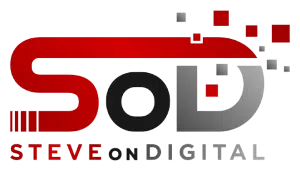Document Management System | Everything You Need To Know!

A Document Management System (DMS) is a software solution that helps businesses manage, store, and track electronic documents. Selecting the best document management system is crucial for ensuring integration capabilities, data security, scalability, document search capabilities, mobile access, and cost comparison. By digitizing document handling processes, a DMS reduces reliance on physical storage and improves accessibility across the organization. Document Management Systems (DMS) have become essential for modern businesses, enabling efficient handling, storage, and retrieval of electronic documents. Transitioning from traditional paper-based systems to advanced electronic solutions enhances productivity and ensures data security. I’m Steve, a digital transformation expert with a strong background in electrical engineering, an MBA, and a master’s in Project Management. I excel at helping SMEs navigate the digital landscape with practical insights. Let’s begin! What Is A Document Management System? Definition of Document Management System A Document Management System (DMS) is a comprehensive document management solution that includes document life cycle control, metadata, access control, and integration with other business solutions. By digitizing document handling processes, a DMS reduces the reliance on physical storage and improves information accessibility across the organization. History of Document Management Systems The evolution of document management began with filing cabinets in the late 1800s. The advent of computers in the 1980s marked the beginning of electronic document management, which further evolved with the introduction of scanners and personal computers. Today, cloud-based DMS solutions dominate the market, offering enhanced flexibility and accessibility (TinyMCE) (Axero Solutions). Types of Document Management Systems There are three main types of DMS: Type of DMS Description Advantages Cloud-Based Stores documents on remote servers, accessible via internet. Flexible access, reduced IT costs, easy scalability. On-Premises Installed on local servers, providing complete control over data. Enhanced security, full control over data management. Hybrid Combines elements of both cloud-based and on-premises systems. Flexibility, control, and scalability. Key Features of Document Management Systems Document Capture and Indexing Document capture involves converting paper documents into electronic formats through scanning. Indexing allows these documents to be easily searchable, often using metadata to classify and organize them efficiently. The best document management systems offer advanced features like optical character recognition for scanning documents and automated metadata for organizing files. Version Control Version control tracks changes to documents, ensuring users can access and revert to previous versions. This feature is crucial for maintaining document integrity and collaboration. Access Control and Permissions Access control in an effective document management system restricts document access based on user roles, ensuring sensitive information is only available to authorized personnel. Search and Retrieval Effective search and retrieval capabilities allow users to find documents quickly using keywords or metadata, significantly improving workflow efficiency (business.com). Benefits of Using Document Management Systems Improved Efficiency and Productivity DMS streamlines business processes by automating document handling, reducing the time spent on manual tasks and enabling employees to focus on more critical activities. Enhanced Security and Compliance DMS offers robust security features, including encryption and access controls, to protect sensitive data. It also helps businesses comply with regulations by providing audit trails and secure document storage. Cost Savings By reducing the need for physical storage and minimizing document retrieval times, DMS helps businesses save on operational costs (TinyMCE) (Fit Small Business). Benefit Description Improved Efficiency and Productivity Automates document handling, reduces manual tasks, and enables focus on critical activities. Enhanced Security and Compliance Provides encryption, access controls, and audit trails to protect data and ensure compliance. Cost Savings Reduces need for physical storage and minimizes document retrieval times, saving operational costs. Document Management Software Features Collaboration Tools Modern DMS includes collaboration tools with essential file sharing capabilities, allowing users to easily share files and folders, manage access rights, and collaborate effectively with internal and external stakeholders. This enables multiple users to work on documents simultaneously, fostering teamwork and improving project outcomes. Workflow Automation Workflow automation features streamline routine tasks, such as document approval processes, reducing manual intervention and speeding up operations. Integration with Other Systems DMS can integrate with other business systems like Customer Relationship Management (CRM), project management tools, and Enterprise Resource Planning (ERP), ensuring seamless data flow across platforms (Axero Solutions) (business.com). Choosing the Right Document Management System Choosing the right Document Management System (DMS) is crucial for any business. Here’s a detailed guide to help you make the best decision for your needs. Assessing Business Needs When considering a DMS, start by assessing your business needs. The size of your business and the nature of your documents play a significant role in this decision. For small businesses, it’s essential to choose a system that offers scalability and can grow with your company. Additionally, consider the following factors: From my experience, small businesses often underestimate their document volume and user requirements, leading to a mismatch in DMS capabilities. Comparing DMS Providers Once you have a clear understanding of your needs, compare different DMS providers. Many document management systems offer free trials for testing, mobile functionality through dedicated apps or web browsers, and integration with e-signature tools. Here are some criteria to consider: I once chose a DMS that seemed perfect on paper but failed in real-world use due to poor customer support. Learning from that experience, I now prioritize support alongside features. Cost Structure Understanding the cost structure of various DMS options is essential. Costs can vary widely based on features and scalability. Consider: For instance, I once found a low-cost DMS appealing but later discovered hidden fees for necessary features, which made it more expensive in the long run. Consideration Description Document Volume Estimate the number of documents handled daily. User Requirements Determine the number of users and their access needs. Integration Needs Identify existing systems (CRM, ERP) that need integration with the DMS. Security Requirements Evaluate the level of security required for your documents. Implementing a Document Management System Implementing a DMS involves several critical steps to ensure a smooth transition. Planning and Preparation Proper planning is the foundation of a successful DMS implementation. Identifying business drivers and expected returns from